Before and after pictures by other photographers have always intrigued me. Photoshop and Lightroom can really do some amazing things, and I never cease to be amazed by the creativity of artists. So today, I thought I’d show you a few of mine from my senior shoots and explain a little about how I edit.
After I take your senior pictures, I copy them from my memory card onto my desktop. I then go through the couple hundred of them I took and lower it down to my favorites. This is called culling. I will normally have about 70 left over from my first run. I’ll admit, lowering them down is one of my weaknesses! Then I pull them all into Adobe Camera Raw (known as ACR). I do make basic edits in there like adding in contrast, getting the white balance just right, and reducing any noise. I’ll usually cut some more out during this process so I’m much closer to my final number of pictures. Then, I take them into Photoshop for the final touches.
Photoshop
I love Photoshop. Love it! I’ve never worked with Lightroom, though I do know many photographers who adore them. But I can’t see myself ever switching from Photoshop. Although I’ve worked in Photoshop for many years and am very comfortable editing my pictures with that software, I know I’ve barely even scratched the surface. It really is amazing.
In Photoshop, I first remove any acne, and then I will work on the face. Common touches I will make include lightening up under-eye circles, whitening teeth (just a touch!), and accentuating the eyes. In all my edits, I only desire to make you shine through. I will NEVER over-process you or make you look like you have plastic skin or freaky eyes. I keep my edits simple to add that extra touch. I’ll often deepen colors and contrast in Photoshop as well, and sometimes add in a little bit of light in the background. Then I sharpen it and voila! That’s it! Sometimes I’ll need to remove objects from the background, but this is my usual editing process.
On average, I spend about 5 minutes on each picture. If there is more acne, then it will take longer. This is why it’s always been so important for me to get the picture right as best I can in camera! It cuts down on the time I spend editing. I wish I had some RAW files to show you so you could see the complete before and after pictures. I rarely ever save them though once the pictures have been fully edited. So here are a few before and after pictures where the before is edited I ACR, and the after is the final image. Enjoy!
Before and After of Emma
Emma’s edit is subtle. I took our blemishes and brightened up her eyes. I also added contrast and some light in at the top of the frame. Here is the before:
.jpg)
And here is the after: Her eyes are now the focus!
.jpg)
Before and After of Anna
Here Anna has some red in one of her eyes, and the white balance for the background is very cool. I take care of those things and also remove her leg from the scene.
.jpg)
Here is the after: The transformations are subtle but very powerful.
.jpg)
Before and After of Grant
Grant’s eyes are a little dark here, and there is some acne I need to remove. He also has some red in his cheeks. I definitely don’t want to take that all the way away, but I do tone it down a little. Here is the before:
.jpg)
And here is the after. His acne is gone, his eyes are nice and bright, and his cheeks aren’t so red.
.jpg)
Before and After of Abby
There isn’t a lot I need to do with this. General acne removal, brightening of the eyes, and getting rid of some of the chipped away parts of the door frame. Here’s the before:
.jpg)
And here is the after:
.jpg)
Before and After of Grace
The trickiest part of editing this senior is her freckles. I want to keep her freckles but get rid of her acne. Oh, and I always love to make eyes shine in pictures! Here is the before:
.jpg)
And here is the after:
.jpg)
Like I said before, I love editing. I love to make you shine in you portraits! I think the key to a good edit is to keep things clean and subtle and natural.